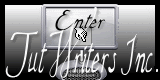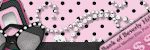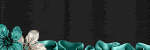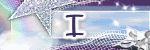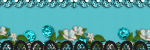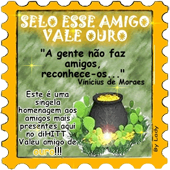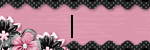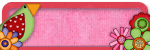quarta-feira, 30 de dezembro de 2009
Tutorial New Year
Tweet
Olá a todos, acho que dessa vez o problema no acesso ao Blogger foi finalmente resolvido. Espero que tudo tenha voltado ao normal e que a falta de acesso não ocorra de novo. Enfim, com tudo restabelecido (assim espero) apresento-lhes meu novo tutorial de Ano Novo. Acredito que seja inclusive o último tutorial do ano também rsrs. Espero que gostem. Desejo a todos um 2010 de muita paz, saúde e realizações!
Abraços.
Template02 - Music Series (NEW!)
Tweet
Olá a todos, só estou conseguindo acessar nesses horários, pois durante o dia misteriosamente quase nunca consigo. Ou seja o problema no acesso ao Blogspot ainda não foi resolvido a contento. Bom, mas hoje gostaria de apresentar-lhes meu mais novo template. Dessa vez me inspirei na música I gotta feeling do Black Eyed Peas. Tive que reduzir a imagem do preview. Espero que gostem.
segunda-feira, 28 de dezembro de 2009
Template01 Music Series (New)
Tweet
Perdi o acesso nesse instante e agora consegui acessar meu blog de novo. Isso já virou brincadeira. Entretanto, hoje criei coragem e fiz pela primeira vez uma tag template. Adoro a música Poker Face da Lady Gaga e foi inspirada nessa música que criei o template. O link para download está logo abaixo. Espero que gostem. Por favor não repassem o arquivo, apenas direcione as pessoas ao meu blog para que possam ter acesso ao mesmo. Obrigada.
Abraços.
Tutorial Celebrate 2010
Tweet
Boa noite a todos, graças a Deus consegui acessar o blog agora a noite para poder postar o meu mais novo tutorial de Ano Novo chamado Celebrate 2010. Tomara que não seja só um retorno momentâneo e que finalmente o Google tenha resolvido o problema no acesso ao Blogger. Enfim espero que gostem do tutorial. Para visualizar a tag no tamanho real basta acessar um dos links abaixo. Abraços.
sexta-feira, 25 de dezembro de 2009
Tutorial Santas Helper
Tweet
 Boa noite a todos, espero que estejam curtindo bastante a véspera de Natal. Desculpem só estar postando agora o meu último tutorial de Natal, mas desde ontem a noite não conseguia acessar o blog, nem mesmo os demais com domínio Blogspot. Imaginei que estivesse ocorrendo isso só comigo mas ao ver reclamações na página do próprio Google Help me dei conta da proporção do problema. Graças a Deus agora consegui acessar o meu blog. Enfim desejo a todos um ótimo Natal! Espero que gostem do tutorial. Bjux.
Boa noite a todos, espero que estejam curtindo bastante a véspera de Natal. Desculpem só estar postando agora o meu último tutorial de Natal, mas desde ontem a noite não conseguia acessar o blog, nem mesmo os demais com domínio Blogspot. Imaginei que estivesse ocorrendo isso só comigo mas ao ver reclamações na página do próprio Google Help me dei conta da proporção do problema. Graças a Deus agora consegui acessar o meu blog. Enfim desejo a todos um ótimo Natal! Espero que gostem do tutorial. Bjux.
 Boa noite a todos, espero que estejam curtindo bastante a véspera de Natal. Desculpem só estar postando agora o meu último tutorial de Natal, mas desde ontem a noite não conseguia acessar o blog, nem mesmo os demais com domínio Blogspot. Imaginei que estivesse ocorrendo isso só comigo mas ao ver reclamações na página do próprio Google Help me dei conta da proporção do problema. Graças a Deus agora consegui acessar o meu blog. Enfim desejo a todos um ótimo Natal! Espero que gostem do tutorial. Bjux.
Boa noite a todos, espero que estejam curtindo bastante a véspera de Natal. Desculpem só estar postando agora o meu último tutorial de Natal, mas desde ontem a noite não conseguia acessar o blog, nem mesmo os demais com domínio Blogspot. Imaginei que estivesse ocorrendo isso só comigo mas ao ver reclamações na página do próprio Google Help me dei conta da proporção do problema. Graças a Deus agora consegui acessar o meu blog. Enfim desejo a todos um ótimo Natal! Espero que gostem do tutorial. Bjux. terça-feira, 22 de dezembro de 2009
Tutorial Christmas Kisses
Tweet
 Boa noite a todos, mais um tuto de Natal saindo do forno, rsrsrs. Usei o lindo tube free da Sheila Craig, além do scrap kit Freebie da Lacarolita's Designs. Tive que reduzir a tag e para vê-la no tamanho original basta clicar no link abaixo. Espero que vocês gostem. Boas Festas e próspero Ano Novo!
Boa noite a todos, mais um tuto de Natal saindo do forno, rsrsrs. Usei o lindo tube free da Sheila Craig, além do scrap kit Freebie da Lacarolita's Designs. Tive que reduzir a tag e para vê-la no tamanho original basta clicar no link abaixo. Espero que vocês gostem. Boas Festas e próspero Ano Novo!
 Boa noite a todos, mais um tuto de Natal saindo do forno, rsrsrs. Usei o lindo tube free da Sheila Craig, além do scrap kit Freebie da Lacarolita's Designs. Tive que reduzir a tag e para vê-la no tamanho original basta clicar no link abaixo. Espero que vocês gostem. Boas Festas e próspero Ano Novo!
Boa noite a todos, mais um tuto de Natal saindo do forno, rsrsrs. Usei o lindo tube free da Sheila Craig, além do scrap kit Freebie da Lacarolita's Designs. Tive que reduzir a tag e para vê-la no tamanho original basta clicar no link abaixo. Espero que vocês gostem. Boas Festas e próspero Ano Novo! segunda-feira, 21 de dezembro de 2009
Tutorial Violet Garden
Tweet
Boa noite a todos, o tutorial de hoje foi feito para o CT da PolkaDot Scraps com o lindo kit Violet Garden. Obrigada Chassity!!
Espero que gostem.
Os links estão logo abaixo onde vocês podem visualizar a tag no tamanho real.
Boas Festas!
sábado, 19 de dezembro de 2009
Tutorial Have a Winter Fun
Tweet
Boa tarde a todos, hoje trago mais um tutorial de Natal. Dessa vez muito orgulhosa por agora fazer parte do CT da Bea Creations. Usei o novo kit dela chamado WinterFun. Espero que vocês gostem da animação que fiz na tag. Os links estão logo abaixo.
Desejo a todos vocês Boas Festas!
quinta-feira, 17 de dezembro de 2009
Tutorial Christmas Traditions
Tweet
 Boa noite a todos, chegando mais um tutorial fresquinho de Natal feito com o lindo kit Christmas Traditions da Krissy's Scraps. Tive que diminuir o tamanho da tag para postar mas vocês poderão ver a tag no tamanho original clicando em um dos links abaixo. Espero que gostem.
Boa noite a todos, chegando mais um tutorial fresquinho de Natal feito com o lindo kit Christmas Traditions da Krissy's Scraps. Tive que diminuir o tamanho da tag para postar mas vocês poderão ver a tag no tamanho original clicando em um dos links abaixo. Espero que gostem.
 Boa noite a todos, chegando mais um tutorial fresquinho de Natal feito com o lindo kit Christmas Traditions da Krissy's Scraps. Tive que diminuir o tamanho da tag para postar mas vocês poderão ver a tag no tamanho original clicando em um dos links abaixo. Espero que gostem.
Boa noite a todos, chegando mais um tutorial fresquinho de Natal feito com o lindo kit Christmas Traditions da Krissy's Scraps. Tive que diminuir o tamanho da tag para postar mas vocês poderão ver a tag no tamanho original clicando em um dos links abaixo. Espero que gostem. quarta-feira, 16 de dezembro de 2009
Recebi um novo Award!!!
Tweet
Boa noite a todos, hoje fiquei muito feliz pois recebi um novo Award da minha amiga Deep.
Obrigada pelo carinho mais uma vez amiga!
Adorei!!
Bjux.
terça-feira, 15 de dezembro de 2009
Tutorial Password
Tweet
sábado, 12 de dezembro de 2009
Tutorial Ho Ho Ho!
Tweet
 Hoje apresento-lhes mais um tutorial Natalino. Dessa vez utilizei o Scrap Kit Freebie Santa is Coming da Bea Creations. Para visualizar a tag no seu tamanho original basta acessar o link do tutorial abaixo. Espero que gostem.
Hoje apresento-lhes mais um tutorial Natalino. Dessa vez utilizei o Scrap Kit Freebie Santa is Coming da Bea Creations. Para visualizar a tag no seu tamanho original basta acessar o link do tutorial abaixo. Espero que gostem.
 Hoje apresento-lhes mais um tutorial Natalino. Dessa vez utilizei o Scrap Kit Freebie Santa is Coming da Bea Creations. Para visualizar a tag no seu tamanho original basta acessar o link do tutorial abaixo. Espero que gostem.
Hoje apresento-lhes mais um tutorial Natalino. Dessa vez utilizei o Scrap Kit Freebie Santa is Coming da Bea Creations. Para visualizar a tag no seu tamanho original basta acessar o link do tutorial abaixo. Espero que gostem. quarta-feira, 9 de dezembro de 2009
Tutorial Naughty Christmas
Tweet
 Boa noite a todos, mais uma vez trago um tutorial dedicado ao Natal que já está bem próximo! Fiz com o lindo Scrap kit Feliz Natal da Bel Vidotti e com um tube freebie da Barbara Jensen. Espero que gostem.
Boa noite a todos, mais uma vez trago um tutorial dedicado ao Natal que já está bem próximo! Fiz com o lindo Scrap kit Feliz Natal da Bel Vidotti e com um tube freebie da Barbara Jensen. Espero que gostem.
 Boa noite a todos, mais uma vez trago um tutorial dedicado ao Natal que já está bem próximo! Fiz com o lindo Scrap kit Feliz Natal da Bel Vidotti e com um tube freebie da Barbara Jensen. Espero que gostem.
Boa noite a todos, mais uma vez trago um tutorial dedicado ao Natal que já está bem próximo! Fiz com o lindo Scrap kit Feliz Natal da Bel Vidotti e com um tube freebie da Barbara Jensen. Espero que gostem. terça-feira, 8 de dezembro de 2009
Tutorial Santa's Coming
Tweet
Olá meus queridos, hoje trouxe mais um tutorial de Natal no estilo cute. Esse é o primeiro que fiz para o CT da Soxsational Scraps e adorei o resultado da animação. Também com versão em inglês. Espero que vocês também gostem. Bjux.
domingo, 6 de dezembro de 2009
Tutorial Winter Magic
Tweet
Boa noite a todos,
o tutorial de hoje chama-se Winter Magic e usei o lindo kit PTU WinterWonderland by Just a Girl's Designs.
Espero que gostem.
sexta-feira, 4 de dezembro de 2009
Tutorial My Paradise
Tweet
Olá a todos, apresento-lhes hoje meu primeiro tutorial como CT Member da PolkaDots Scraps by Chassity. Como sempre o nosso Natal é com muito calor e sol típico do verão, nada melhor do que fazer uma tag que represente nossa realidade nessa época do ano.
Espero que gostem.
quinta-feira, 3 de dezembro de 2009
Tutorial Surrender to Snow
Tweet
Boa noite a todos, Como eu postei mais cedo um tuto com tema Geral, agora trago mais um tutorial dessa vez voltado para o Natal.
Espero que gostem.
Bjux.
quarta-feira, 2 de dezembro de 2009
Tutorial Punk Rocker
Tweet
Olá a todos, hoje irei postar dois tutos. Sempre que possível durante esse mês estarei colocando dois tutoriais: um com um tema geral e outro com tema natalino.
Esse primeiro tutorial do dia criei para o CT da Scraps With Attitude, portanto o kit usado é PTU. Fiquei muito feliz quando a Missy me aceitou como CT Member.
Espero que gostem do tuto Punk Rocker.
Bjux.
sexta-feira, 27 de novembro de 2009
Tutorial Twilight: Eternal Love
Tweet
Olá a todos,
novamente trago mais um tutorial com o tema Twilight (Crepúsculo) mas dessa vez usei um scrap Freebie. Vocês podem visualizar a tag no tamanho real acessando o tutorial em um dos links abaixo.
Espero que gostem!
Bjux.
terça-feira, 24 de novembro de 2009
Tutorial Sweet Christmas
Tweet

A tube of your choice. I used the FTU art by ©Sheila Craig, that you can find HERE
Scrap kit PTU Mr & Mrs Clause by Designs By Ali, you can purchase HERE
Mask WSL_Mask 59 by Chelle, you can get HERE
Plugins used: Eye Candy 4000 and VM Natural, that you can get HERE
Program PSP X or higher
Animation Shop 3

Close the visibility of that layer to open the layer of the first copy. Apply the same plugin changing only the Random Seed clicking it once. Then close the visibility of that layer and open the latest copy of the layer and do the same procedure by clicking once in Random Seed.
14 - Duplicate the layer of the Christmas tree twice. Apply the first layer plugin VM Natural / Sparkle as shown in the print below:

The layer of first copy only change the Random Seed to 16. In the last layer of copy change the Random Seed to 23.
15 - Subscribe to the font and effect you want and put the credits on the tag
16 - Let's take the layers for the Animation. Close the visibility of layers and then click in some other layer. Copy Merged. In Animation click right and then Paste as New Animation. Go to the PSP, close the visibility of the layer you applied the original plugin, and open the first copy. Copy Merged. In Animation, click the first frame and then Edit / Paste After Current Frame. Return to PSP and close the visibility of the first copy and open the latest copy. Copy Merged and go to Animation. Click the second frame and Edit / Paste after current frame.
Finally Animation / Frame Properties and put 20. Here's how the animation and save it in gif.
:: I hope you enjoyed it:::
Until the next tutorial!
Credits:
Art and Formatting by Maryclover
Tutorial by Maryclover
http://maryclovertagsetutos.blogspot.com/
Tube: Sheila Craig©
http://voodoo4u2nv.deviantart.com/
Scrap kit: PTU Mr & Mrs Clause by Designs By Ali
http://designsbyali.blogspot.com/
Font: Vivaldi
Created by Maryclover in 24th November 2009. Updated in 18th November 2010.

NOT PERMITTED: Rename, edit or convert my Stats on Tags.
You may not modify my creations and remove my credits.
Any resemblance to another tutorial is purely coincidental.
All material used in my tutorials are free, except when it is created for CT Designers.
It is forbidden copy in whole or in part, or rewrite your credit as my tutorials.
It is forbidden to publish in groups, websites or blogs without my permission, to contact both the e-mail marirbarbosa85@gmail.com
If you run the tutorial do not forget to give credit for putting my name and link of the page http://maryclovertagsetutos.blogspot.com/

Materials:
A tube of your choice. I used the FTU art by ©Sheila Craig, that you can find HERE
Scrap kit PTU Mr & Mrs Clause by Designs By Ali, you can purchase HERE
Mask WSL_Mask 59 by Chelle, you can get HERE
Plugins used: Eye Candy 4000 and VM Natural, that you can get HERE
Program PSP X or higher
Animation Shop 3
Let's start!
1 - Open a transparent image of 600 X 500 and then white paint
2 - Open the paper 32 DBA Paper, copy and paste as new layer. Apply the mask WSL_Mask 59, delete the layer mask and the Merge Group
3 - Open the element DBA Frame 6, copy and paste as new layer. Resize 50%. Image / Free Rotate / Left 90 (Single layer). Selections / Modify / Expand and place 5. Selections / Invert
4 - Open the paper DBA Paper 2, copy and paste as new layer below the frame. Hit Delete. Selections / Select None. Apply Drop Shadow in the frame settings: 2 / 2 / 50 / 2.00
5 - Open the tube you choose, copy and paste as new layer. Resize 60%. Duplicate the layer and drag down the original frame. With the eraser tool erase the remains of the bottom of the tube copy that appear outside the frame. Apply the Drop Shadow layer tube in the original settings: 1 / 1 / 50 / 1.00 and -1 / -1 / 50 / 1.00
6 - Open the element DBA Candle 1, copy and paste as new layer. Resize 20%. Place in the bottom right corner of the frame
7 - Open element DBA Christmas Tree 5, copy and paste as new layer. Resize 60%. Place in the bottom left corner of the frame.
8 - Open the element DBA Mr. & Mrs. Clause 1, copy and paste as new layer. Resize 30%. Place the bottom of the tree.
9 - Open element DBA Decorated Bow 1, copy and paste as new layer below the tree and the tube. Resize 20%. Position the top left of the frame.
10 - Open element DBA Holly 1, copy and paste as new layer below the layer of the candle. Resize 40%. Place the right side of the frame. Double and Image / Free Rotate / Left 270 º. Loosen the bottom of the frame with the Deform tool.
11 - Open element DBA CNADY Cane 4, copy and paste as new layer below the layer of the candle. Resize 30%. Lean a little to the right with Deform
12 - Apply the Drop Shadow settings: 2 / 2 / 50 / 2.00
13 - Double Double-layer candle. Select the three wicks with the Freehand Selection tool. To better view zoom in the image at 100%. Close the visibility of the two copies and apply the plugin Eye Candy 400 / Fire in the first layer as shown in the print below:
2 - Open the paper 32 DBA Paper, copy and paste as new layer. Apply the mask WSL_Mask 59, delete the layer mask and the Merge Group
3 - Open the element DBA Frame 6, copy and paste as new layer. Resize 50%. Image / Free Rotate / Left 90 (Single layer). Selections / Modify / Expand and place 5. Selections / Invert
4 - Open the paper DBA Paper 2, copy and paste as new layer below the frame. Hit Delete. Selections / Select None. Apply Drop Shadow in the frame settings: 2 / 2 / 50 / 2.00
5 - Open the tube you choose, copy and paste as new layer. Resize 60%. Duplicate the layer and drag down the original frame. With the eraser tool erase the remains of the bottom of the tube copy that appear outside the frame. Apply the Drop Shadow layer tube in the original settings: 1 / 1 / 50 / 1.00 and -1 / -1 / 50 / 1.00
6 - Open the element DBA Candle 1, copy and paste as new layer. Resize 20%. Place in the bottom right corner of the frame
7 - Open element DBA Christmas Tree 5, copy and paste as new layer. Resize 60%. Place in the bottom left corner of the frame.
8 - Open the element DBA Mr. & Mrs. Clause 1, copy and paste as new layer. Resize 30%. Place the bottom of the tree.
9 - Open element DBA Decorated Bow 1, copy and paste as new layer below the tree and the tube. Resize 20%. Position the top left of the frame.
10 - Open element DBA Holly 1, copy and paste as new layer below the layer of the candle. Resize 40%. Place the right side of the frame. Double and Image / Free Rotate / Left 270 º. Loosen the bottom of the frame with the Deform tool.
11 - Open element DBA CNADY Cane 4, copy and paste as new layer below the layer of the candle. Resize 30%. Lean a little to the right with Deform
12 - Apply the Drop Shadow settings: 2 / 2 / 50 / 2.00
13 - Double Double-layer candle. Select the three wicks with the Freehand Selection tool. To better view zoom in the image at 100%. Close the visibility of the two copies and apply the plugin Eye Candy 400 / Fire in the first layer as shown in the print below:

Close the visibility of that layer to open the layer of the first copy. Apply the same plugin changing only the Random Seed clicking it once. Then close the visibility of that layer and open the latest copy of the layer and do the same procedure by clicking once in Random Seed.
14 - Duplicate the layer of the Christmas tree twice. Apply the first layer plugin VM Natural / Sparkle as shown in the print below:

The layer of first copy only change the Random Seed to 16. In the last layer of copy change the Random Seed to 23.
15 - Subscribe to the font and effect you want and put the credits on the tag
16 - Let's take the layers for the Animation. Close the visibility of layers and then click in some other layer. Copy Merged. In Animation click right and then Paste as New Animation. Go to the PSP, close the visibility of the layer you applied the original plugin, and open the first copy. Copy Merged. In Animation, click the first frame and then Edit / Paste After Current Frame. Return to PSP and close the visibility of the first copy and open the latest copy. Copy Merged and go to Animation. Click the second frame and Edit / Paste after current frame.
Finally Animation / Frame Properties and put 20. Here's how the animation and save it in gif.
:: I hope you enjoyed it:::
Until the next tutorial!
Credits:
Art and Formatting by Maryclover
Tutorial by Maryclover
http://maryclovertagsetutos.blogspot.com/
Tube: Sheila Craig©
http://voodoo4u2nv.deviantart.com/
Scrap kit: PTU Mr & Mrs Clause by Designs By Ali
http://designsbyali.blogspot.com/
Font: Vivaldi
Created by Maryclover in 24th November 2009. Updated in 18th November 2010.

NOT PERMITTED: Rename, edit or convert my Stats on Tags.
You may not modify my creations and remove my credits.
Any resemblance to another tutorial is purely coincidental.
All material used in my tutorials are free, except when it is created for CT Designers.
It is forbidden copy in whole or in part, or rewrite your credit as my tutorials.
It is forbidden to publish in groups, websites or blogs without my permission, to contact both the e-mail marirbarbosa85@gmail.com
If you run the tutorial do not forget to give credit for putting my name and link of the page http://maryclovertagsetutos.blogspot.com/
This and other tutorials are part of my blog http://maryclovertagsetutos.blogspot.com/
By using the formatting is consistent to keep the credits.
No Copyright Infringement Intended
Personal Use Only - Not For Profit!
sábado, 21 de novembro de 2009
Tutorial Sexy Pistols
Tweet
Olá meninas, estou trazendo mais um tutorial hoje também com uma versão em Inglês.
Feito para o CT da Krissy's Scraps com o lindo kit PTU Orange Sorbet e com o template da Li Almeida.
Adoro os tubes do Psyco!!!
Espero que gostem.


quinta-feira, 19 de novembro de 2009
Tutorial Xmas Babelicious
Tweet
Olá pessoal, hoje estou trazendo mais um tutorial Natalino chamado Xmas Babelicious. Utilizei o freebie kit Christmas Love da Bea Creations, além do Template 06 da Kell. Também fiz uma versão em inglês do tutorial. Vocês podem ver a tag no seu tamanho original acessando o tutorial nos links abaixo. Espero que gostem.


segunda-feira, 16 de novembro de 2009
Tutorial Twilight - New Moon
Tweet

Olá pessoal
Eu estou muito feliz porque me tornei a mais nova CT Member da Krissy's Scraps.
Fiz meu novo tutorial usando o Kit PTU Twilight Vixen Taggers da Krissy's Scraps.
Vocês podem visualizar o tamanho original da tag nos links abaixo
Espero que gostem.
Até mais.
TUTORIAL AQUI ou a versão em inglês:
TUTORIAL HERE

sexta-feira, 13 de novembro de 2009
Tutorial Latin Summer
Tweet
 A tag original é enorme mas tive que reduzir aqui. Para visualizar no seu tamanho original basta acessar o tutorial também com versão em Inglês.
Espero que gostem.
TUTORIAL AQUI
TUTORIAL HERE
A tag original é enorme mas tive que reduzir aqui. Para visualizar no seu tamanho original basta acessar o tutorial também com versão em Inglês.
Espero que gostem.
TUTORIAL AQUI
TUTORIAL HERE
 A tag original é enorme mas tive que reduzir aqui. Para visualizar no seu tamanho original basta acessar o tutorial também com versão em Inglês.
Espero que gostem.
TUTORIAL AQUI
TUTORIAL HERE
A tag original é enorme mas tive que reduzir aqui. Para visualizar no seu tamanho original basta acessar o tutorial também com versão em Inglês.
Espero que gostem.
TUTORIAL AQUI
TUTORIAL HERE
quinta-feira, 12 de novembro de 2009
sábado, 7 de novembro de 2009
quinta-feira, 5 de novembro de 2009
sexta-feira, 30 de outubro de 2009
domingo, 25 de outubro de 2009
terça-feira, 20 de outubro de 2009
Tuto Times like These
sábado, 17 de outubro de 2009
sexta-feira, 16 de outubro de 2009
Tweet
Para estrear o blog resolvi postar duas tags que fiz usando material free. Quem gostar e quiser que eu personalize com um nome pode me pedir que farei.
Espero que gostem.
Créditos:
Art e Formatação by Maryclover
Tube: Luz Cristina
TM_Mexican_Party_Elements_free by Scrapmania free
Font: Chiller


Créditos:
Art e Formatação by Maryclover
Tube: Luz Cristina
Scrap Kit: Vintage
by Cinnamon Scraps by Laura
Assinar:
Postagens (Atom)