
Materials:
A tube of your choice. I used the FTU art by ©Sheila Craig, that you can find HERE
Scrap kit PTU Mr & Mrs Clause by Designs By Ali, you can purchase HERE
Mask WSL_Mask 59 by Chelle, you can get HERE
Plugins used: Eye Candy 4000 and VM Natural, that you can get HERE
Program PSP X or higher
Animation Shop 3
Let's start!
1 - Open a transparent image of 600 X 500 and then white paint
2 - Open the paper 32 DBA Paper, copy and paste as new layer. Apply the mask WSL_Mask 59, delete the layer mask and the Merge Group
3 - Open the element DBA Frame 6, copy and paste as new layer. Resize 50%. Image / Free Rotate / Left 90 (Single layer). Selections / Modify / Expand and place 5. Selections / Invert
4 - Open the paper DBA Paper 2, copy and paste as new layer below the frame. Hit Delete. Selections / Select None. Apply Drop Shadow in the frame settings: 2 / 2 / 50 / 2.00
5 - Open the tube you choose, copy and paste as new layer. Resize 60%. Duplicate the layer and drag down the original frame. With the eraser tool erase the remains of the bottom of the tube copy that appear outside the frame. Apply the Drop Shadow layer tube in the original settings: 1 / 1 / 50 / 1.00 and -1 / -1 / 50 / 1.00
6 - Open the element DBA Candle 1, copy and paste as new layer. Resize 20%. Place in the bottom right corner of the frame
7 - Open element DBA Christmas Tree 5, copy and paste as new layer. Resize 60%. Place in the bottom left corner of the frame.
8 - Open the element DBA Mr. & Mrs. Clause 1, copy and paste as new layer. Resize 30%. Place the bottom of the tree.
9 - Open element DBA Decorated Bow 1, copy and paste as new layer below the tree and the tube. Resize 20%. Position the top left of the frame.
10 - Open element DBA Holly 1, copy and paste as new layer below the layer of the candle. Resize 40%. Place the right side of the frame. Double and Image / Free Rotate / Left 270 º. Loosen the bottom of the frame with the Deform tool.
11 - Open element DBA CNADY Cane 4, copy and paste as new layer below the layer of the candle. Resize 30%. Lean a little to the right with Deform
12 - Apply the Drop Shadow settings: 2 / 2 / 50 / 2.00
13 - Double Double-layer candle. Select the three wicks with the Freehand Selection tool. To better view zoom in the image at 100%. Close the visibility of the two copies and apply the plugin Eye Candy 400 / Fire in the first layer as shown in the print below:
2 - Open the paper 32 DBA Paper, copy and paste as new layer. Apply the mask WSL_Mask 59, delete the layer mask and the Merge Group
3 - Open the element DBA Frame 6, copy and paste as new layer. Resize 50%. Image / Free Rotate / Left 90 (Single layer). Selections / Modify / Expand and place 5. Selections / Invert
4 - Open the paper DBA Paper 2, copy and paste as new layer below the frame. Hit Delete. Selections / Select None. Apply Drop Shadow in the frame settings: 2 / 2 / 50 / 2.00
5 - Open the tube you choose, copy and paste as new layer. Resize 60%. Duplicate the layer and drag down the original frame. With the eraser tool erase the remains of the bottom of the tube copy that appear outside the frame. Apply the Drop Shadow layer tube in the original settings: 1 / 1 / 50 / 1.00 and -1 / -1 / 50 / 1.00
6 - Open the element DBA Candle 1, copy and paste as new layer. Resize 20%. Place in the bottom right corner of the frame
7 - Open element DBA Christmas Tree 5, copy and paste as new layer. Resize 60%. Place in the bottom left corner of the frame.
8 - Open the element DBA Mr. & Mrs. Clause 1, copy and paste as new layer. Resize 30%. Place the bottom of the tree.
9 - Open element DBA Decorated Bow 1, copy and paste as new layer below the tree and the tube. Resize 20%. Position the top left of the frame.
10 - Open element DBA Holly 1, copy and paste as new layer below the layer of the candle. Resize 40%. Place the right side of the frame. Double and Image / Free Rotate / Left 270 º. Loosen the bottom of the frame with the Deform tool.
11 - Open element DBA CNADY Cane 4, copy and paste as new layer below the layer of the candle. Resize 30%. Lean a little to the right with Deform
12 - Apply the Drop Shadow settings: 2 / 2 / 50 / 2.00
13 - Double Double-layer candle. Select the three wicks with the Freehand Selection tool. To better view zoom in the image at 100%. Close the visibility of the two copies and apply the plugin Eye Candy 400 / Fire in the first layer as shown in the print below:

Close the visibility of that layer to open the layer of the first copy. Apply the same plugin changing only the Random Seed clicking it once. Then close the visibility of that layer and open the latest copy of the layer and do the same procedure by clicking once in Random Seed.
14 - Duplicate the layer of the Christmas tree twice. Apply the first layer plugin VM Natural / Sparkle as shown in the print below:

The layer of first copy only change the Random Seed to 16. In the last layer of copy change the Random Seed to 23.
15 - Subscribe to the font and effect you want and put the credits on the tag
16 - Let's take the layers for the Animation. Close the visibility of layers and then click in some other layer. Copy Merged. In Animation click right and then Paste as New Animation. Go to the PSP, close the visibility of the layer you applied the original plugin, and open the first copy. Copy Merged. In Animation, click the first frame and then Edit / Paste After Current Frame. Return to PSP and close the visibility of the first copy and open the latest copy. Copy Merged and go to Animation. Click the second frame and Edit / Paste after current frame.
Finally Animation / Frame Properties and put 20. Here's how the animation and save it in gif.
:: I hope you enjoyed it:::
Until the next tutorial!
Credits:
Art and Formatting by Maryclover
Tutorial by Maryclover
http://maryclovertagsetutos.blogspot.com/
Tube: Sheila Craig©
http://voodoo4u2nv.deviantart.com/
Scrap kit: PTU Mr & Mrs Clause by Designs By Ali
http://designsbyali.blogspot.com/
Font: Vivaldi
Created by Maryclover in 24th November 2009. Updated in 18th November 2010.

NOT PERMITTED: Rename, edit or convert my Stats on Tags.
You may not modify my creations and remove my credits.
Any resemblance to another tutorial is purely coincidental.
All material used in my tutorials are free, except when it is created for CT Designers.
It is forbidden copy in whole or in part, or rewrite your credit as my tutorials.
It is forbidden to publish in groups, websites or blogs without my permission, to contact both the e-mail marirbarbosa85@gmail.com
If you run the tutorial do not forget to give credit for putting my name and link of the page http://maryclovertagsetutos.blogspot.com/
This and other tutorials are part of my blog http://maryclovertagsetutos.blogspot.com/
By using the formatting is consistent to keep the credits.
No Copyright Infringement Intended
Personal Use Only - Not For Profit!




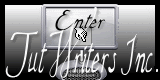




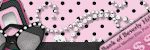

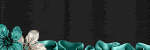
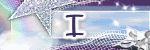


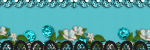




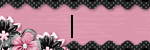
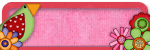
















Nenhum comentário:
Postar um comentário