Materials:
A tube of your choice. I used the tube FTU by ©Noflutter, you can get part of groups that have permission from the artist to use his art. Example of a group that I belong and that is allowed: DragonsLairTubes HERE
Scrap kit PTU Ghost Town by Clarey's Designz, that you can purchase HERE
Masks 210 InsatiableDreams and WSL_Mask318, that you can get HERE e HERE
A font of your choice. I used a font called Halloween_Mirage
Program PSP X or higher (you can use older versions too)
Let's Go!!!!
:::I hope you've liked it:::
Until the next tutorial!
http://maryclovertagsetutos.blogspot.com/
Tube: © Malcolm
http://malberri.deviantart.com
Scrap kit: Ghost Town by Clarey's Designz
http://www.clareysdesignz.blogspot.com/
Font: Halloween Mirage
Created by Maryclover in 07th October 2010
A tube of your choice. I used the tube FTU by ©Noflutter, you can get part of groups that have permission from the artist to use his art. Example of a group that I belong and that is allowed: DragonsLairTubes HERE
Scrap kit PTU Ghost Town by Clarey's Designz, that you can purchase HERE
Masks 210 InsatiableDreams and WSL_Mask318, that you can get HERE e HERE
A font of your choice. I used a font called Halloween_Mirage
Program PSP X or higher (you can use older versions too)
Let's Go!!!!
1 - Open a transparent image 800 X 700 and paint it white
2 - Open the paper clarey_ghosttown_paper6, resize to 800 pixels, copy and paste as new layer. Apply the mask 210InsatiableDreams. Merge Group, and duplicate the mask. Open the paper clarey_ghosttown_paper2, resize to 800 pixels also. Apply the mask and WSL_Mask318 Merge Group
3 - Open the frame clarey_ghosttown_acryllicframe, resize to 650 pixels, and copy and paste as new layer. Click on it with his magic wand and go to Selections / Modify / Expand and place 5. Selections / Invert
4 - Open the paper clarey_ghosttown_paper2, copy and paste as new layer. Press Delete. Selections / Select None
5 - Open the tube you choose, copy and paste as new layer below. Resize and arrange as desired.
6 - Open-clearwindows clarey_ghosttown_hauntedhouse elements and clarey_ghosttown_hauntedhouse2, copy and paste as new layer below the frame. Resize 70% and 60% respectively. Straighten both on each side of the frame.
7 - Open clarey_ghosttown_glittertrail2 element, copy and paste as new layer. Loosen the bottom of the frame
8 - Open clarey_ghosttown_grass1 element, resize to 200 pixels. Copy and paste as new layer. Place the bottom of the frame. Double check all frame by adjusting the tag as above.
9 - Open frame clarey_ghosttown_orangeframe, copy and paste as new layer resize tube below 60%. Position in the right corner of the tag and tilt slightly to the Deform tool. Copy and paste the tube again and let in only the frame profile. Then paste the tube once more and go to Image / Mirror. Delete scraps that were left outside the frame of the two rectangles. In duplicate layer of the tube profile, go to adjust / blur / Gaussian blur and set 3. In the same layer change the blend mode to soft light and leave the opacity at 71. In the original layer change the blend mode to screen and apply the plugin Xero / bad dream. Click OK Do the same process that has left the tube in the other rectangle Mirror
10 - Open clarey_ghosttown_cauldron element, resize 45%. Copy and paste as new layer. Place the left corner of frame. Open clarey_ghosttown_grass2 element, copy and paste as new layer. Resize 45%. Place the layers below the melting pot and the cat and swing. Duplicate and mirror and double again to complete the floor in the tag
11 - Open clarey_ghosttown_spiderweb2 element, resize 60%. Copy and paste as new layer. Place the left corner of frame.
12 - Open element clarey_ghosttown_pumpkin3 and clarey_ghosttown_pumpkin4, resized 60%. Copy and paste as new layer. Position in the right corner of the frame.
13 - Open clarey_ghosttown_pumpkinstring element, resize to 200 pixels. Copy and paste as new layer. Place on top of the frame with two rectangles.
14 - Open the elements and clarey_ghosttown_sparkles2 clarey_ghosttown_sparkles3, copy and paste as new layer above the mask. Resize and arrange on the left side. Duplicate and mirror.
15 - Apply Drop Shadow on all elements in the settings: 4 / 3 / 40 / 6.00
16 - Sign and tag in the credits. Go to Layers / Merge All and save to Jpeg.
2 - Open the paper clarey_ghosttown_paper6, resize to 800 pixels, copy and paste as new layer. Apply the mask 210InsatiableDreams. Merge Group, and duplicate the mask. Open the paper clarey_ghosttown_paper2, resize to 800 pixels also. Apply the mask and WSL_Mask318 Merge Group
3 - Open the frame clarey_ghosttown_acryllicframe, resize to 650 pixels, and copy and paste as new layer. Click on it with his magic wand and go to Selections / Modify / Expand and place 5. Selections / Invert
4 - Open the paper clarey_ghosttown_paper2, copy and paste as new layer. Press Delete. Selections / Select None
5 - Open the tube you choose, copy and paste as new layer below. Resize and arrange as desired.
6 - Open-clearwindows clarey_ghosttown_hauntedhouse elements and clarey_ghosttown_hauntedhouse2, copy and paste as new layer below the frame. Resize 70% and 60% respectively. Straighten both on each side of the frame.
7 - Open clarey_ghosttown_glittertrail2 element, copy and paste as new layer. Loosen the bottom of the frame
8 - Open clarey_ghosttown_grass1 element, resize to 200 pixels. Copy and paste as new layer. Place the bottom of the frame. Double check all frame by adjusting the tag as above.
9 - Open frame clarey_ghosttown_orangeframe, copy and paste as new layer resize tube below 60%. Position in the right corner of the tag and tilt slightly to the Deform tool. Copy and paste the tube again and let in only the frame profile. Then paste the tube once more and go to Image / Mirror. Delete scraps that were left outside the frame of the two rectangles. In duplicate layer of the tube profile, go to adjust / blur / Gaussian blur and set 3. In the same layer change the blend mode to soft light and leave the opacity at 71. In the original layer change the blend mode to screen and apply the plugin Xero / bad dream. Click OK Do the same process that has left the tube in the other rectangle Mirror
10 - Open clarey_ghosttown_cauldron element, resize 45%. Copy and paste as new layer. Place the left corner of frame. Open clarey_ghosttown_grass2 element, copy and paste as new layer. Resize 45%. Place the layers below the melting pot and the cat and swing. Duplicate and mirror and double again to complete the floor in the tag
11 - Open clarey_ghosttown_spiderweb2 element, resize 60%. Copy and paste as new layer. Place the left corner of frame.
12 - Open element clarey_ghosttown_pumpkin3 and clarey_ghosttown_pumpkin4, resized 60%. Copy and paste as new layer. Position in the right corner of the frame.
13 - Open clarey_ghosttown_pumpkinstring element, resize to 200 pixels. Copy and paste as new layer. Place on top of the frame with two rectangles.
14 - Open the elements and clarey_ghosttown_sparkles2 clarey_ghosttown_sparkles3, copy and paste as new layer above the mask. Resize and arrange on the left side. Duplicate and mirror.
15 - Apply Drop Shadow on all elements in the settings: 4 / 3 / 40 / 6.00
16 - Sign and tag in the credits. Go to Layers / Merge All and save to Jpeg.
:::I hope you've liked it:::
Until the next tutorial!
Credits:
Art e Formatting by Maryclover
Tutorial by Marycloverhttp://maryclovertagsetutos.blogspot.com/
Tube: © Malcolm
http://malberri.deviantart.com
Scrap kit: Ghost Town by Clarey's Designz
http://www.clareysdesignz.blogspot.com/
Font: Halloween Mirage
Created by Maryclover in 07th October 2010
NOT PERMITTED:
Rename, edit or convert my Stats on Tags.
You may not modify my creations and remove my credits. Any resemblance to another tutorial is purely coincidental.
All material used in my tutorials are free, except when it is created for Designers' CT.
It is forbidden copy in whole or in part, or rewrite your credit as my tutorials.
It is forbidden to publish in groups, websites or blogs without my permission, to contact both the e-mail marirbarbosa85@gmail.com
If you run the tutorial do not forget to give credit for putting my name and link of the page http://maryclovertagsetutos.blogspot.com/
This and other tutorials are part of my blog http://maryclovertagsetutos.blogspot.com/
By using the formatting is consistent to keep the credits.
Rename, edit or convert my Stats on Tags.
You may not modify my creations and remove my credits. Any resemblance to another tutorial is purely coincidental.
All material used in my tutorials are free, except when it is created for Designers' CT.
It is forbidden copy in whole or in part, or rewrite your credit as my tutorials.
It is forbidden to publish in groups, websites or blogs without my permission, to contact both the e-mail marirbarbosa85@gmail.com
If you run the tutorial do not forget to give credit for putting my name and link of the page http://maryclovertagsetutos.blogspot.com/
This and other tutorials are part of my blog http://maryclovertagsetutos.blogspot.com/
By using the formatting is consistent to keep the credits.
No Copyright Infringement Intended





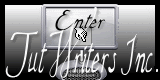





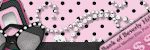

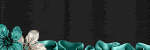
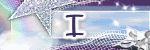


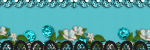




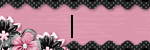
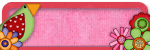
















Nenhum comentário:
Postar um comentário