Materials:
A tube of your choice. I used the PTU tube by ©April Howlett, artist's link HERE. You need to purchase the tube before you use it at MTA - Mistaken Art, link HERE
You must not use that tube if you don't have a license number first.
Scrap kit Freebie Darkness by Creationz by WitchysHeart, that you can get HERE
Mask dmsk00067, that you can get HERE
Bling Nm_Flying_Bat_Anim, that you can get HERE
Program PSP X or higher
Animation Shop 3
Font Anthem or another
You must not use that tube if you don't have a license number first.
Scrap kit Freebie Darkness by Creationz by WitchysHeart, that you can get HERE
Mask dmsk00067, that you can get HERE
Bling Nm_Flying_Bat_Anim, that you can get HERE
Program PSP X or higher
Animation Shop 3
Font Anthem or another
Let's Go!!!
1 - Open a transparent image 650 X 600 and paint it white
2 - Open the paper by WitchysHeart Paper # 7, copy and paste as new layer. Apply the mask dmsk00067. Merge Group, and arrange with the Deform tool
3 - Open Frame # 9 by WitchsyHeart, copy and paste as new layer. Resize 75%. Click on it with the Magic Wand tool, go to Selections / Modify / Expand and place 6. Selections / Invert
4 - Open the paper Paper # 3 by WitchysHeart, copy and paste as new layer below the frame. Resize to 500 pixels. Press Delete. Selections / Select none
5 - Open the tube you choose, copy and paste as new layer below the frame (if you use the same tube). Resize and arrange as desired.
6 - Open Element element Spider Web # 1 by WitchysHeart, copy and paste as new layer below the tube. Straighten the left lower side of the frame. Apply Adjust / Hue and Saturation / Colorize and choose the preset Grayton.
7 - Open Grass element Element # 1 by WitchysHeart, copy and paste as new layer below the bottom element. Resize to 400 pixels. Copy and paste as new layer. Place the bottom left corner of the frame. Duplicate and Mirror.
8 - Open Ivy element Element # 1 by WitchysHeart, resize to 400 pixels. Copy and paste as new layer. Place the left corner of frame. Duplicate and Mirror.
9 - Open the Moon Element Element # 1 by WitchysHeart. resize to 200 pixels. Copy and paste as new layer. Place the left corner of frame.
10 - Open the Old Log element Element # 1 by WitchysHeart. resize to 200 pixels. Copy and paste as new layer. Place the left corner of frame. Open Cloud Element Element # 1 by WitchysHeart, copy and paste as new layer. Position the cloud near the moon and swing.
11 - Open Snake element Element # 1 by WitchysHeart. resize to 200 pixels. Copy and paste as new layer. Position in the right corner of the frame.
12 - Apply Drop Shadow on all elements in the settings: 4 / 3 / 40 / 5.00
13 - If you prefer to finish putting some sparkle to your preference. In the kit itself has five different options to choose from. The ones I used are different.
14 - Sign and put the credits on the tag. Go to Layers / Merge Group and paste as new Animation using the right button. Open the bling and see how many frames have. Duplicate the tag to stick with the same amount of frames of bling. Click on the bling and go to Edit / Select All Do the same with the tag and then drag the bling to the desired location of the tag and release. Look how the animation is and save as Gif.
::: I hope you've liked it:::
Until the next tutorial!
Until the next tutorial!
Créditos:
Art and Formatting by Maryclover
Tutorial by Marycloverhttp://maryclovertagsetutos.blogspot.com/
Tube: ©April Howlett
www.monkeymintaka.deviantart.com
Scrap kit: Darkness by Creationz by WitchysHeart
http://creationzbywitchysheart.blogspot.com
Font: Anthem
Created by Maryclover® in October 4th, 2010
NOT PERMITTED:
Rename, edit or convert my Stats on Tags.
You may not modify my creations and remove my credits.
Any resemblance to another tutorial is purely coincidental.
All material used in my tutorials are free, except when it is created for Designers' CT.
It is forbidden copy in whole or in part, or rewrite your credit as my tutorials.
It is forbidden to publish in groups, websites or blogs without my permission, to contact both the e-mail marirbarbosa85@gmail.com
If you run the tutorial do not forget to give credit for putting my name and link of the page http://maryclovertagsetutos.blogspot.com/
This and other tutorials are part of my blog http://maryclovertagsetutos.blogspot.com/
By using the formatting is consistent to keep the credits.
No Copyright Infringement Intended
Personal Use Only - Not For Profit!
TWI Proud Member
You may not modify my creations and remove my credits.
Any resemblance to another tutorial is purely coincidental.
All material used in my tutorials are free, except when it is created for Designers' CT.
It is forbidden copy in whole or in part, or rewrite your credit as my tutorials.
It is forbidden to publish in groups, websites or blogs without my permission, to contact both the e-mail marirbarbosa85@gmail.com
If you run the tutorial do not forget to give credit for putting my name and link of the page http://maryclovertagsetutos.blogspot.com/
This and other tutorials are part of my blog http://maryclovertagsetutos.blogspot.com/
By using the formatting is consistent to keep the credits.
No Copyright Infringement Intended
Personal Use Only - Not For Profit!
TWI Proud Member





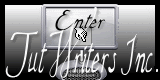





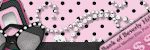

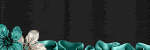
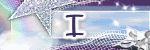


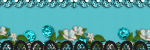




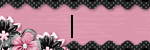
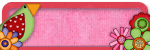
















Nenhum comentário:
Postar um comentário